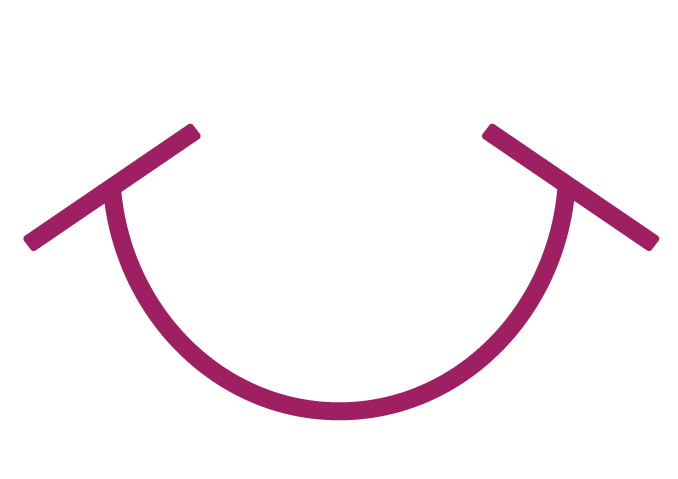
Version 6.0: Open a blank document, and type T3!. Select all three
characters and press the Bold button on the toolbar. Next, go to the
Format menu, select AutoFormat, and press OK. When prompted, click the
Accept button to accept the formatting changes. Finally, select About from
the Help menu. Click on Microsoft Word icon in upper-left corner.
Version 7.0: Open a blank document and type the word Blue. Select the
word, then go to the Format menu and choose Font. Select Bold, and change
the word's color to Blue. Press OK, then put a space after the word Blue.
Go to the Help menu, choose About, then click on the Word logo in the
upper-left corner. This will take you to the Word Pinball game that
appears with the names of the developers. The Z and M keys control the
flippers, and ESC returns you to Word!
Many of the jokes are contributions from our users. If you find anything offensive and against our policy please report it here with a link to the page. We will do everything to make this an enjoyable platform for everyone.