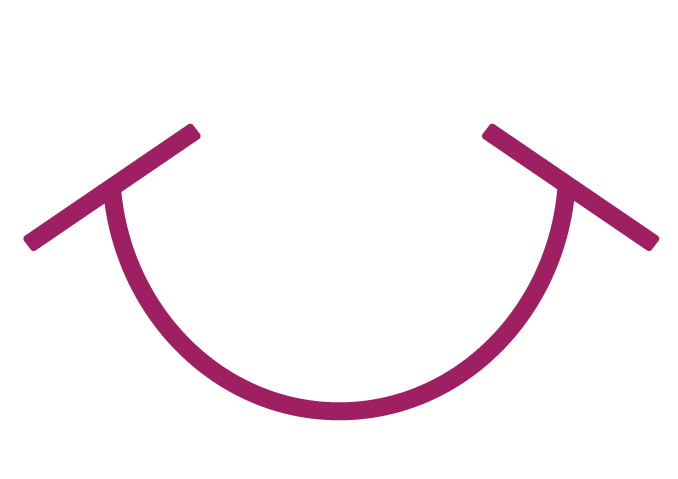
1. Open Access
2. Create a blank Database
3. Go to "Macros"
4. Click on "New"
5. Press space
6. Close the dialog box
7. Click "Yes"
8. Save as "Magic Eight Ball"
9. Go to "View, Toolbars, Customize" and check off macro design
10. Drag the macro to the second toolbar, and Voila!
Many of the jokes are contributions from our users. If you find anything offensive and against our policy please report it here with a link to the page. We will do everything to make this an enjoyable platform for everyone.